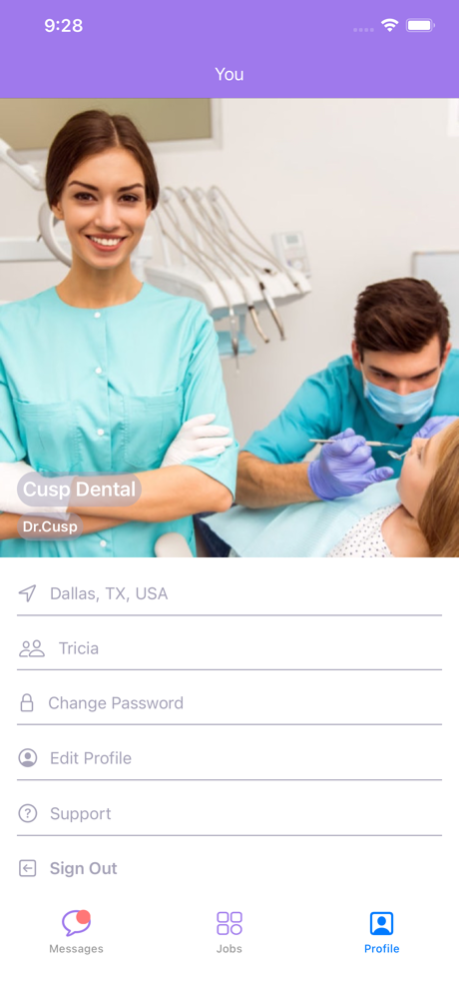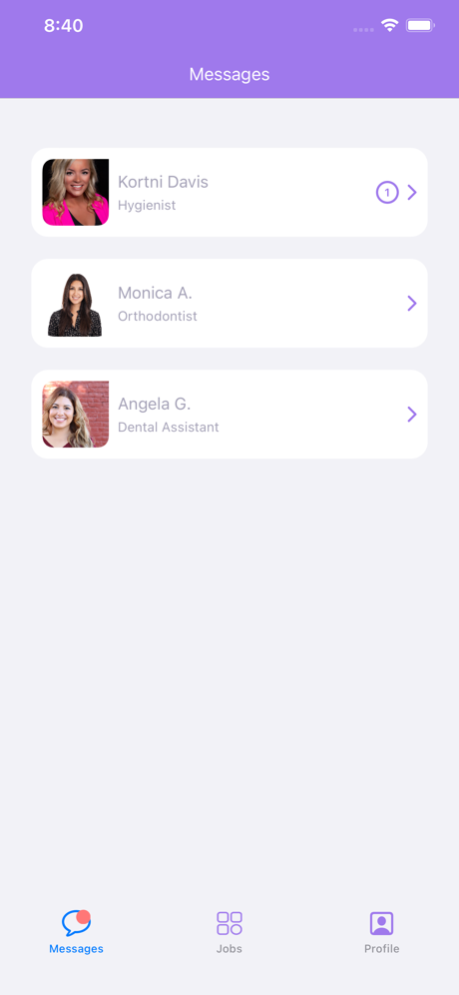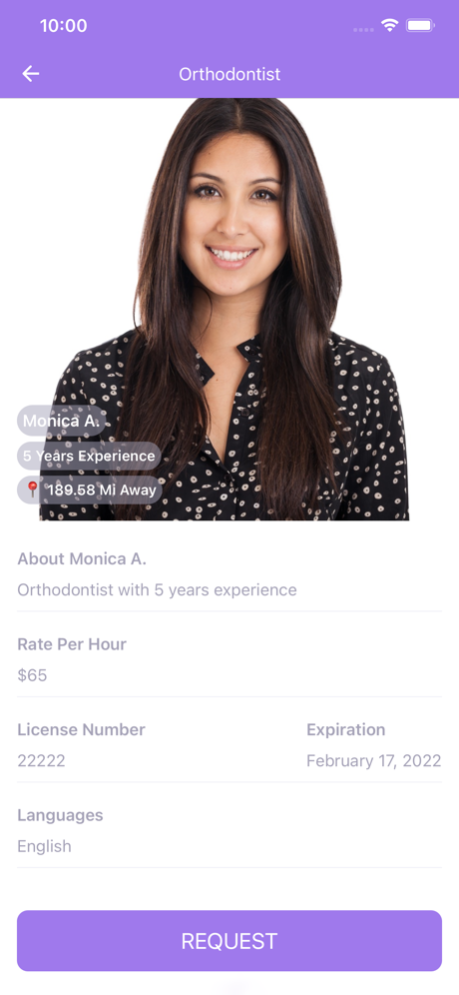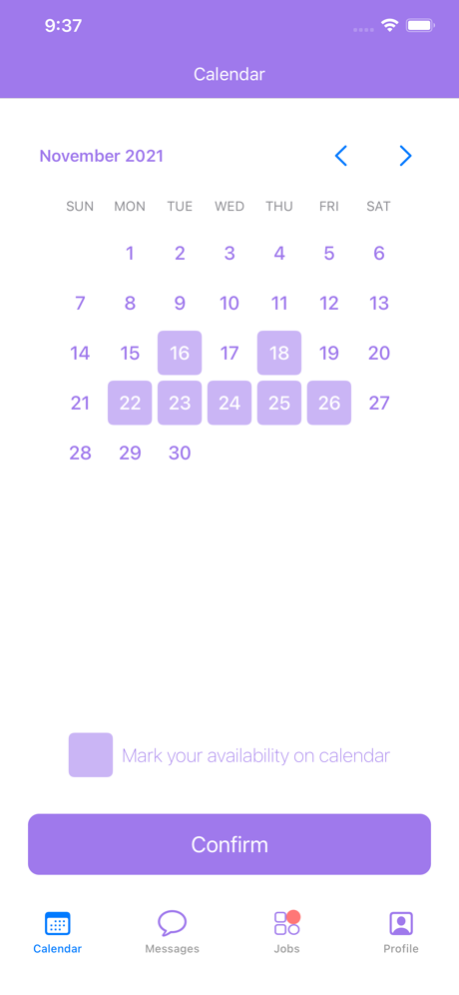CUSP 1.4.1
Continue to app
Free Version
Publisher Description
Cusp is a platform designed to match inquiring employers with available Dental Professionals seeking temporary and/or permanent career placement. Professionals can use Cusp to develop detailed personal profiles that can be cross-matched with search criteria set by employers seeking to fill staffing needs. Cusp was developed with meticulous attention to detail regarding Professional profile content and filter criteria for employers so as to foster a fulfilling and profitable relationship for both employers and Dental Professionals.
Professionals can customize their personal profile to showcase skills and achievements, list workplace expectations, set requirements for desired income, and utilize Cusp’s interactive calendar to set hours of availability. Additionally, Cusp exclusively provides professionals the capability of uploading a short, self-recorded video to add to their profile to better facilitate a professional connection with employers.
Employers can also utilize Cusp to search for Dental Professionals to fill both temporary and/or permanent positions within their facility. Within the app, lists of available candidates are updated in real-time, allowing employers to have the most current and accurate list of candidates to choose from. Cusp also allows employers to filter professionals by experience, language requirements, income expectations, and availability with no limitations regarding job bookings or interactions with Dental Professionals.
Privacy policy: https://cuspdentalapp.com/privacy_policy-html
Terms of Use: https://www.apple.com/legal/internet-services/itunes/dev/stdeula
Jul 21, 2023
Version 1.4.1
Minor bug fixes
About CUSP
CUSP is a free app for iOS published in the Health & Nutrition list of apps, part of Home & Hobby.
The company that develops CUSP is CUSP. The latest version released by its developer is 1.4.1.
To install CUSP on your iOS device, just click the green Continue To App button above to start the installation process. The app is listed on our website since 2023-07-21 and was downloaded 1 times. We have already checked if the download link is safe, however for your own protection we recommend that you scan the downloaded app with your antivirus. Your antivirus may detect the CUSP as malware if the download link is broken.
How to install CUSP on your iOS device:
- Click on the Continue To App button on our website. This will redirect you to the App Store.
- Once the CUSP is shown in the iTunes listing of your iOS device, you can start its download and installation. Tap on the GET button to the right of the app to start downloading it.
- If you are not logged-in the iOS appstore app, you'll be prompted for your your Apple ID and/or password.
- After CUSP is downloaded, you'll see an INSTALL button to the right. Tap on it to start the actual installation of the iOS app.
- Once installation is finished you can tap on the OPEN button to start it. Its icon will also be added to your device home screen.